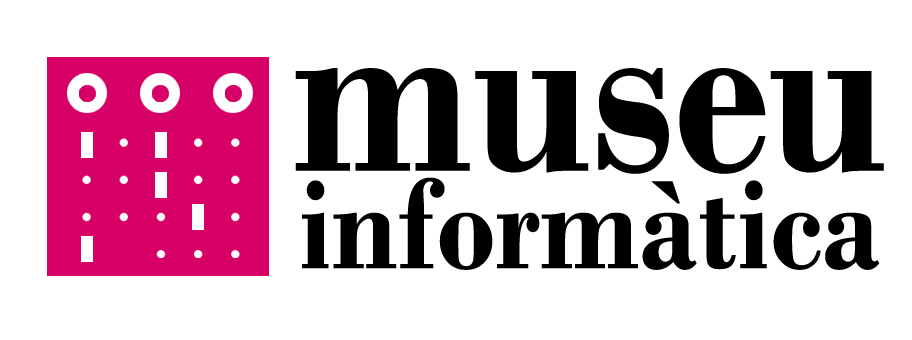History
Duck hunt is a first person shooter launched by Nintendo Entertainment System (NES). It was developed and published by Nintendo in 1984 in Japan. The game came with a gun so the player could aim to the screen and pull the trigger. It was a best seller in American territory.
The video game was produced by Gumpei Yoko who already had experience with this kind of games. He developed other projects but they were a money loss for Nintendo. In spite of that, he risks with Duck Hunt and the video game turned out to be a huge success.
Objective
The player has to hunt as many ducks he/she can. For that, you use a gun to aim at the ducks that appear on the screen and shoot at them. You only have three bullets per duck and you have to hunt minimum 6 ducks to get to the next round. In each round the difficulty will increase.
Instructions
- Press the green flag to start the game and the red button to end it.
- Press “play” to start the game and then you can choose the difficulty among “novice”, “normal” or “advanced”.
- Press “instructions” to see the instructions of the game.
- Press “credits” to see the game credits.
To access the page where the video game is, you can go to this link –> Duck Hunt